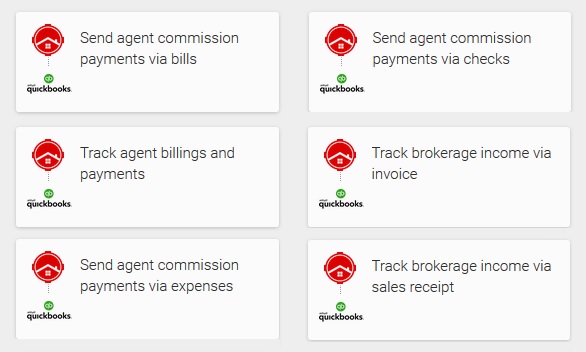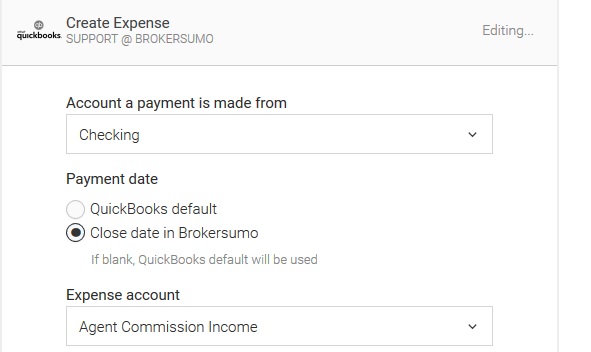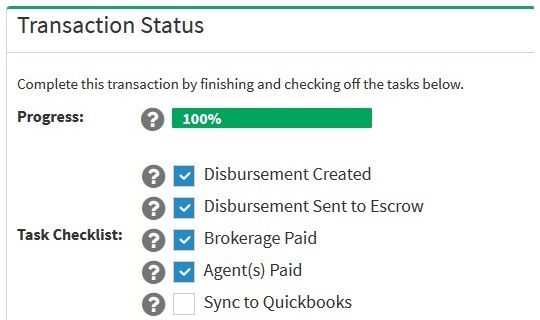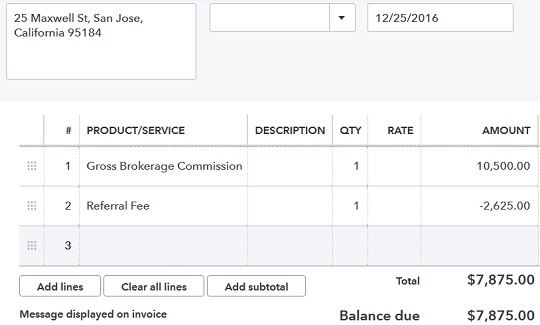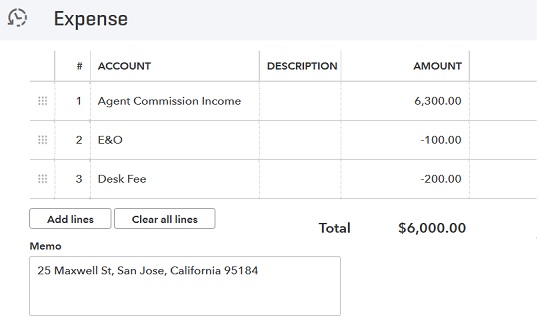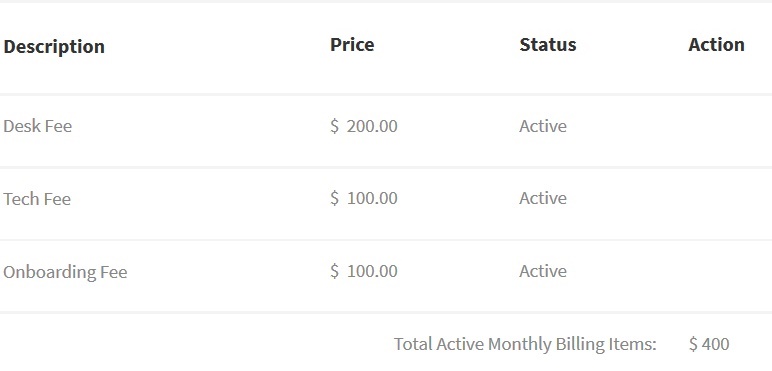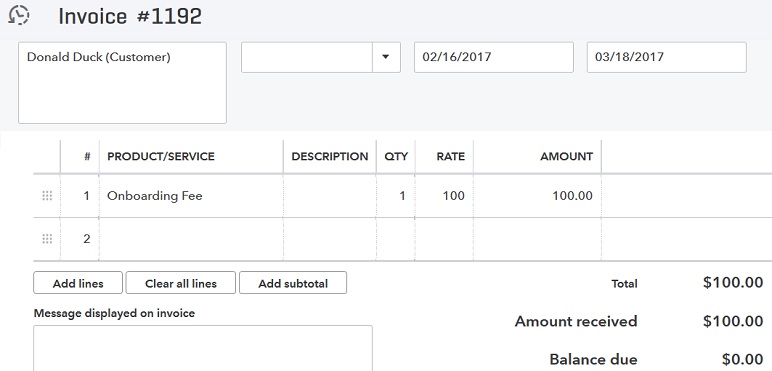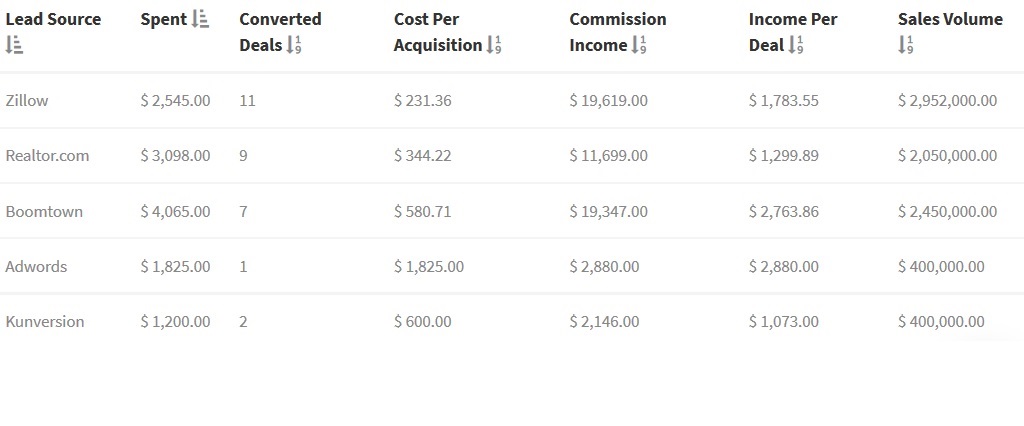QuickBooks for Real Estate
Sync your financial data from BrokerSumo to QuickBooks Online or Desktop for simple accounting
Map Your Data to QuickBooks
Set up your own workflows so that your BrokerSumo data goes into QuickBooks based on your preferences.
Workflows
Chose from a variety of workflows to ensure your BrokerSumo data is synced to the right place in QuickBooks. Whether you want commission data to go to a sales invoice, sales receipt, or invoice, you have the flexibility to decide how it works.
Sync Commission Data
Once you've closed out the transaction in BrokerSumo, just click the Sync to QuickBooks button and your data will sync into QuickBooks.
Sync Agent Billing Data
Your agent billing invoices and payments sync automatically every time you make an update or send out an invoice.
Sync QuickBooks Profit and Loss Data
Sync your profit and loss data from QuickBooks into BrokerSumo. Using your actual, categorized expenses from QuickBooks, we add additional financial analytics to your BrokerSumo reports for more detailed financial reporting and analysis including cost per lead and office expenses per agent.